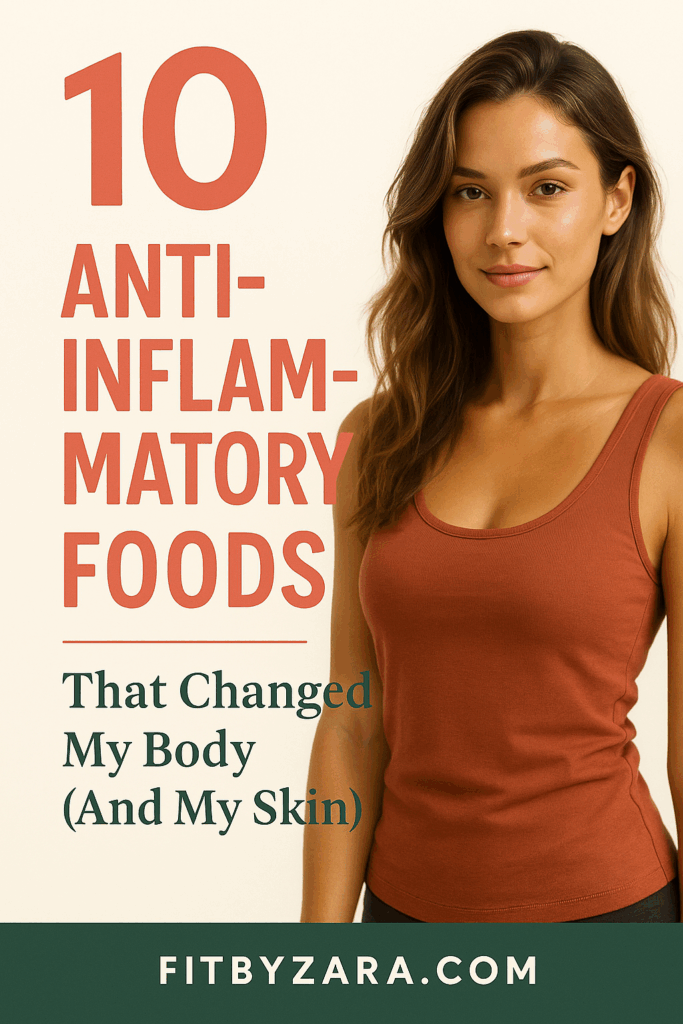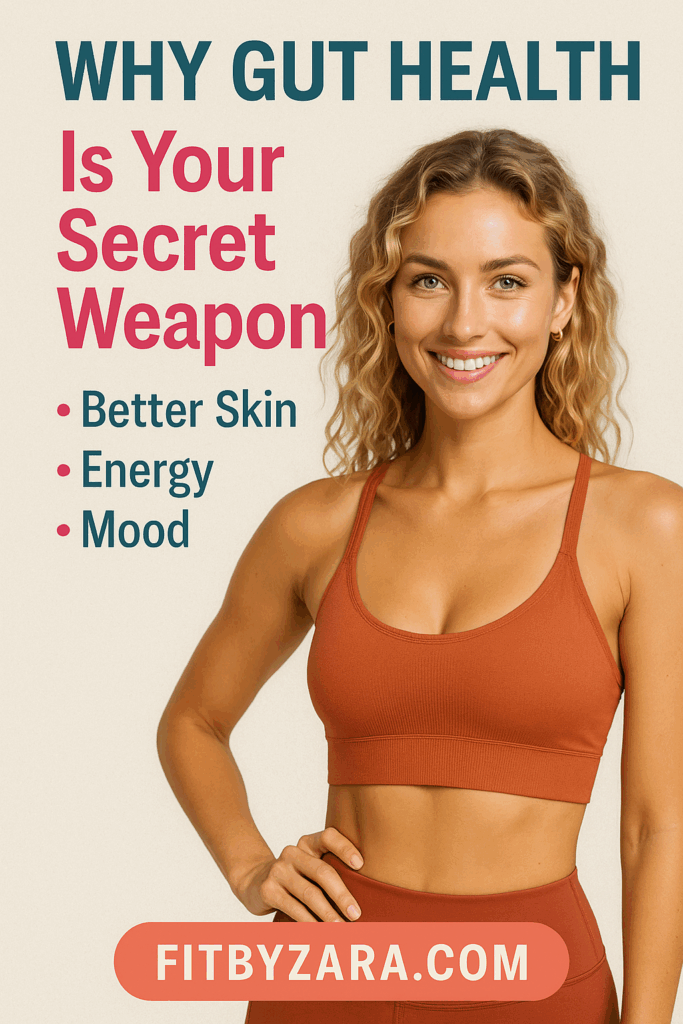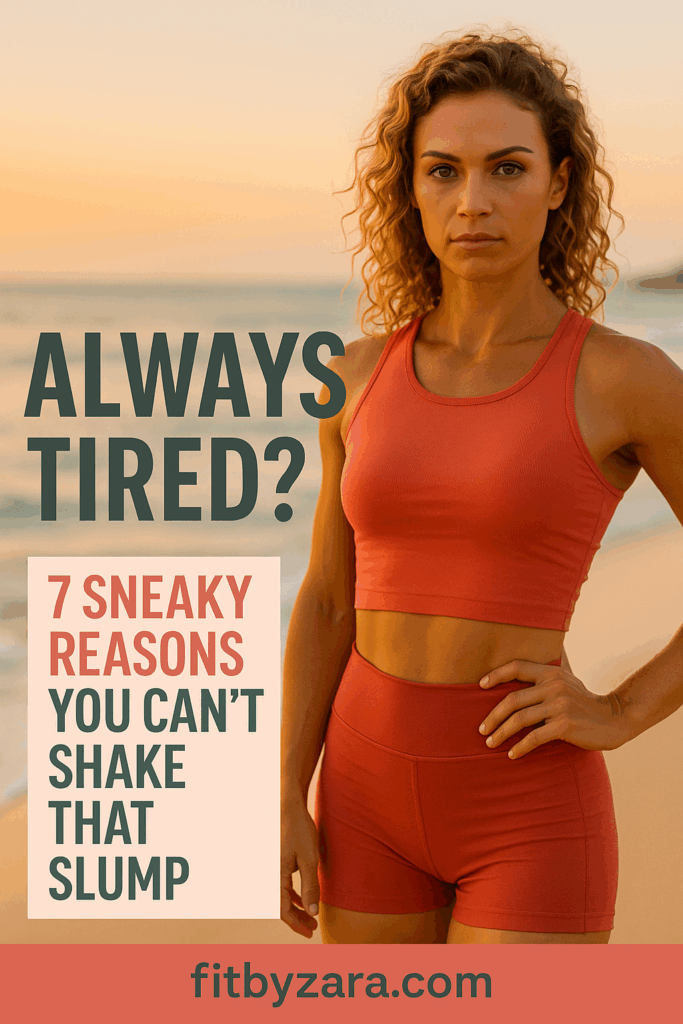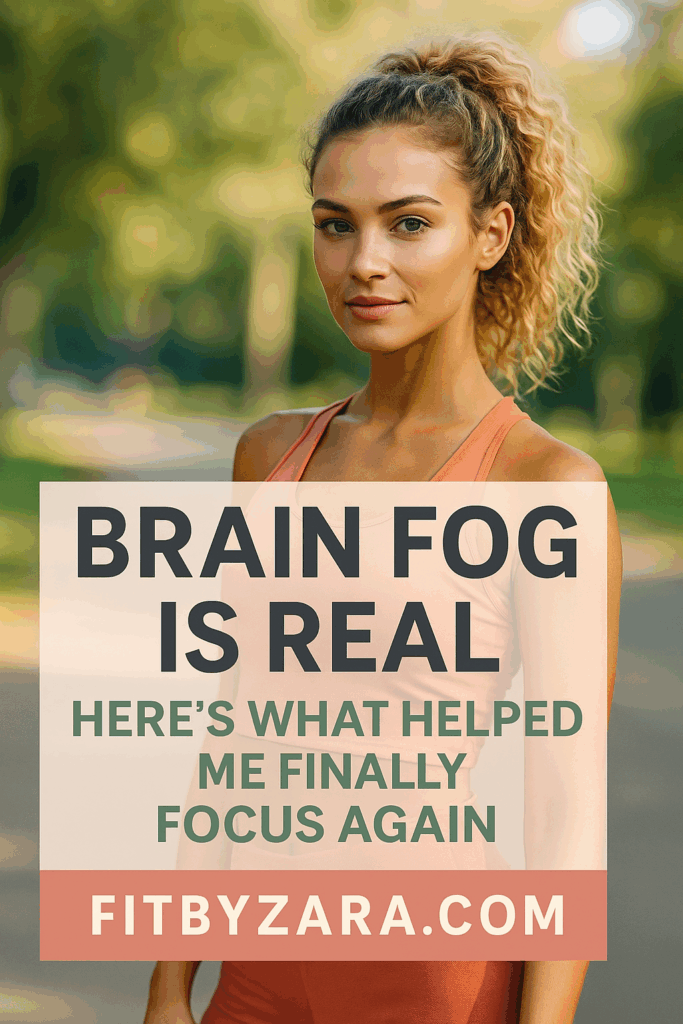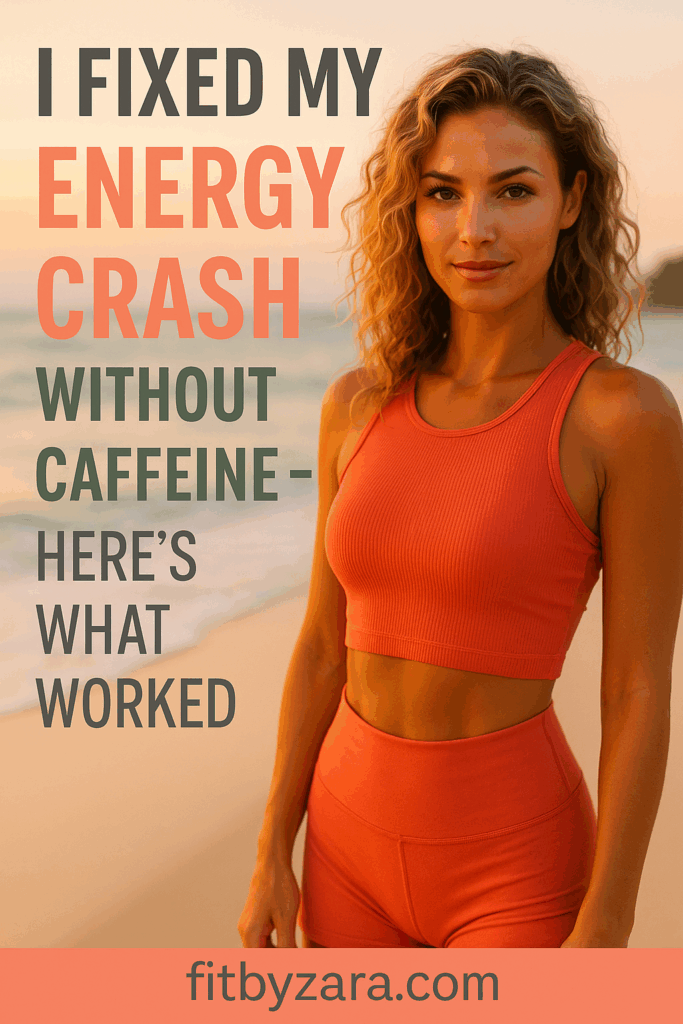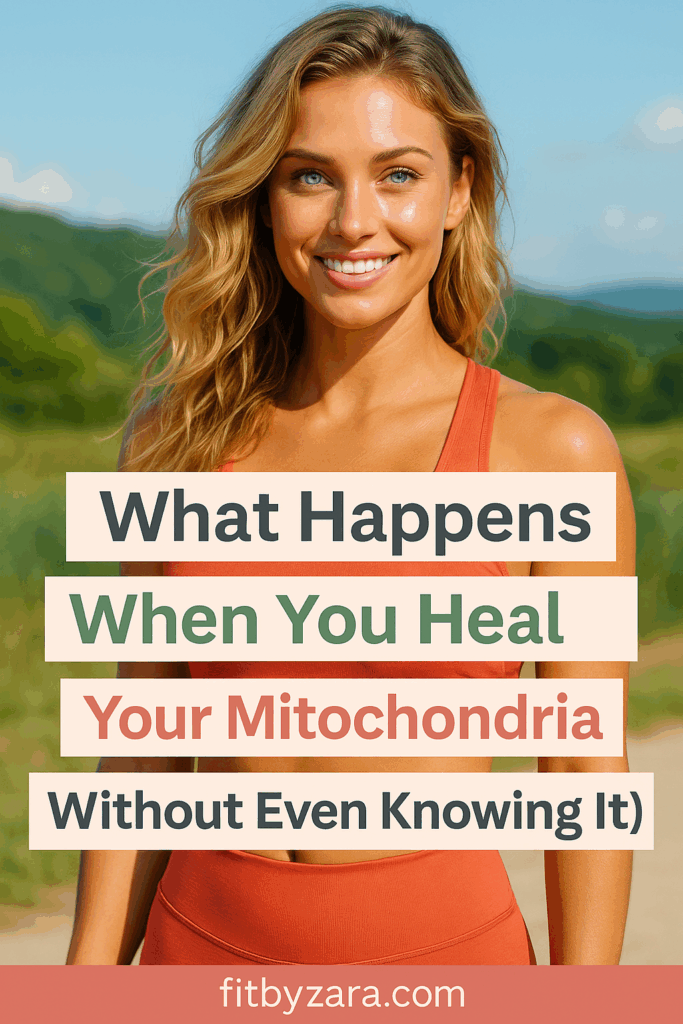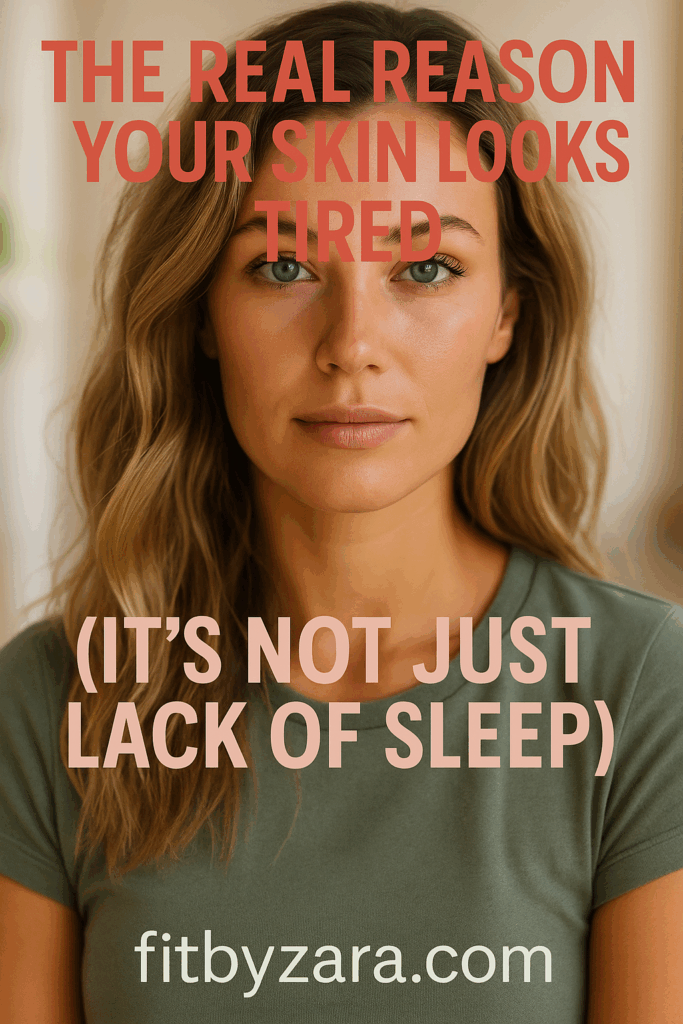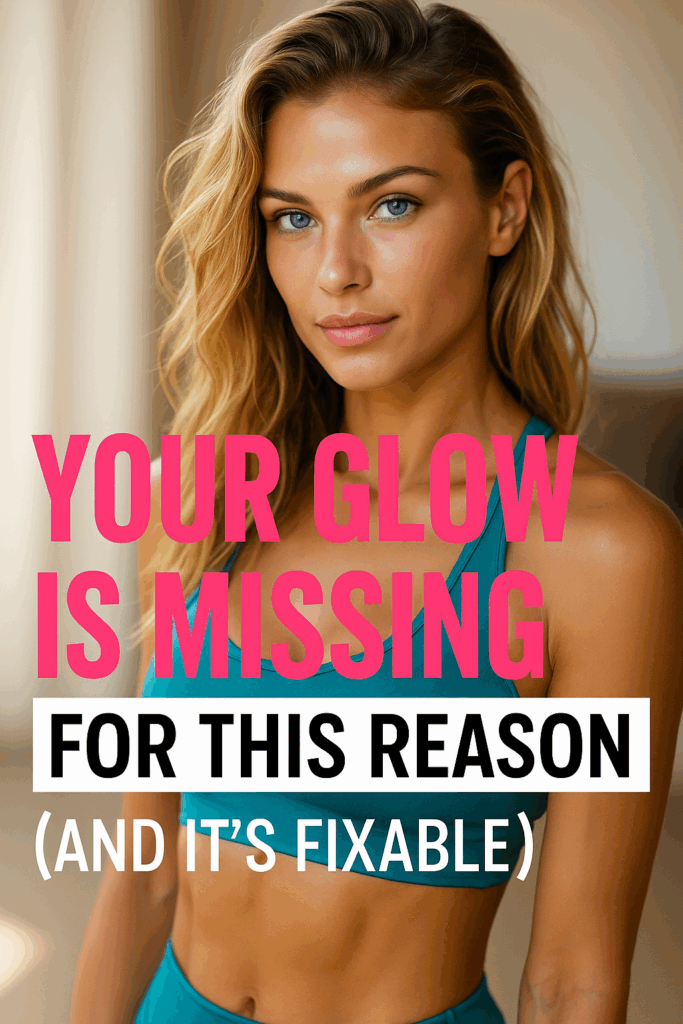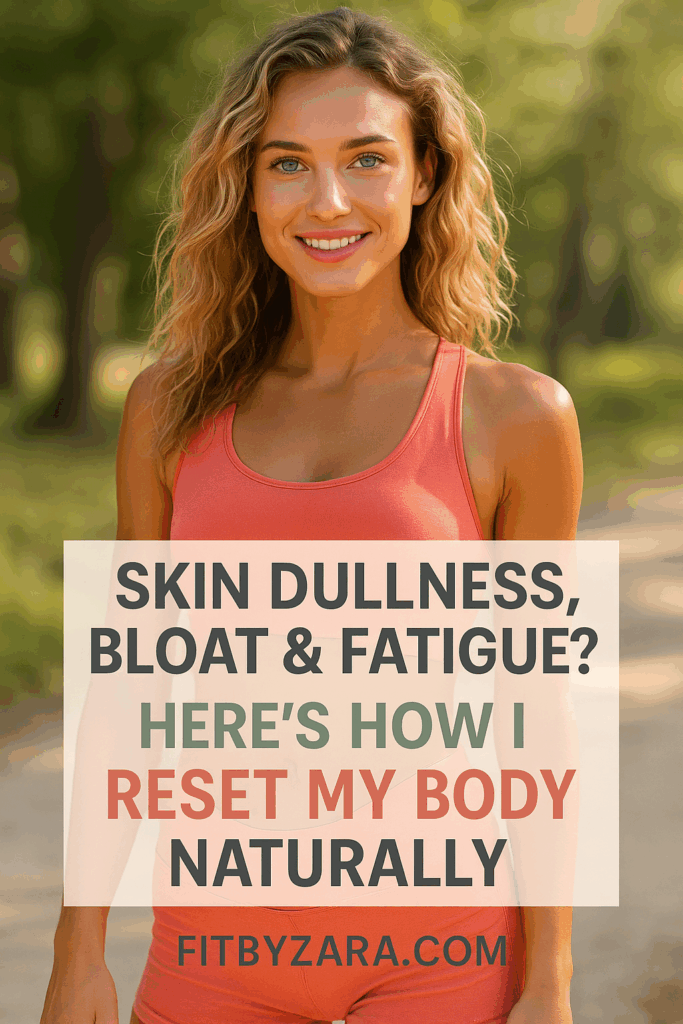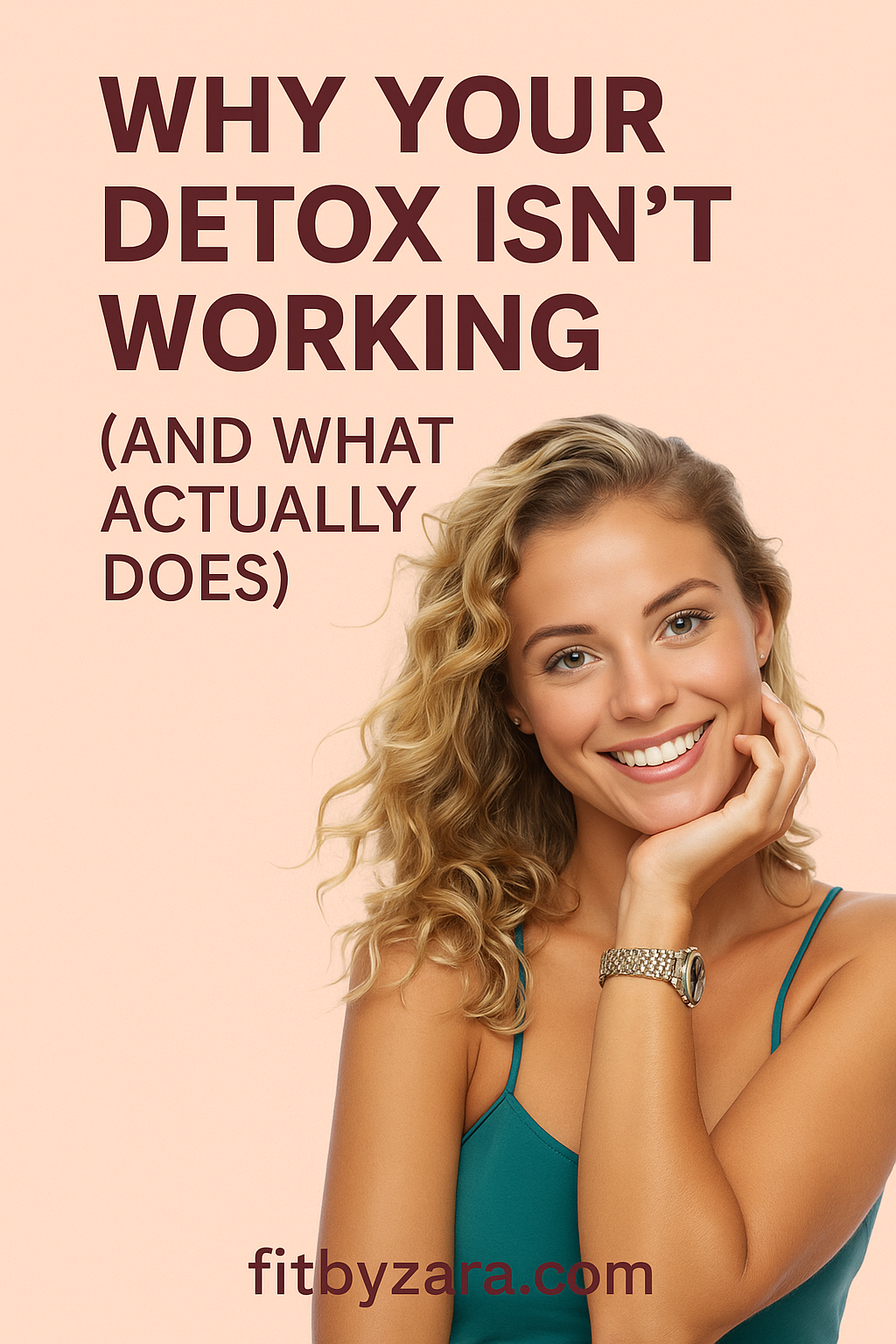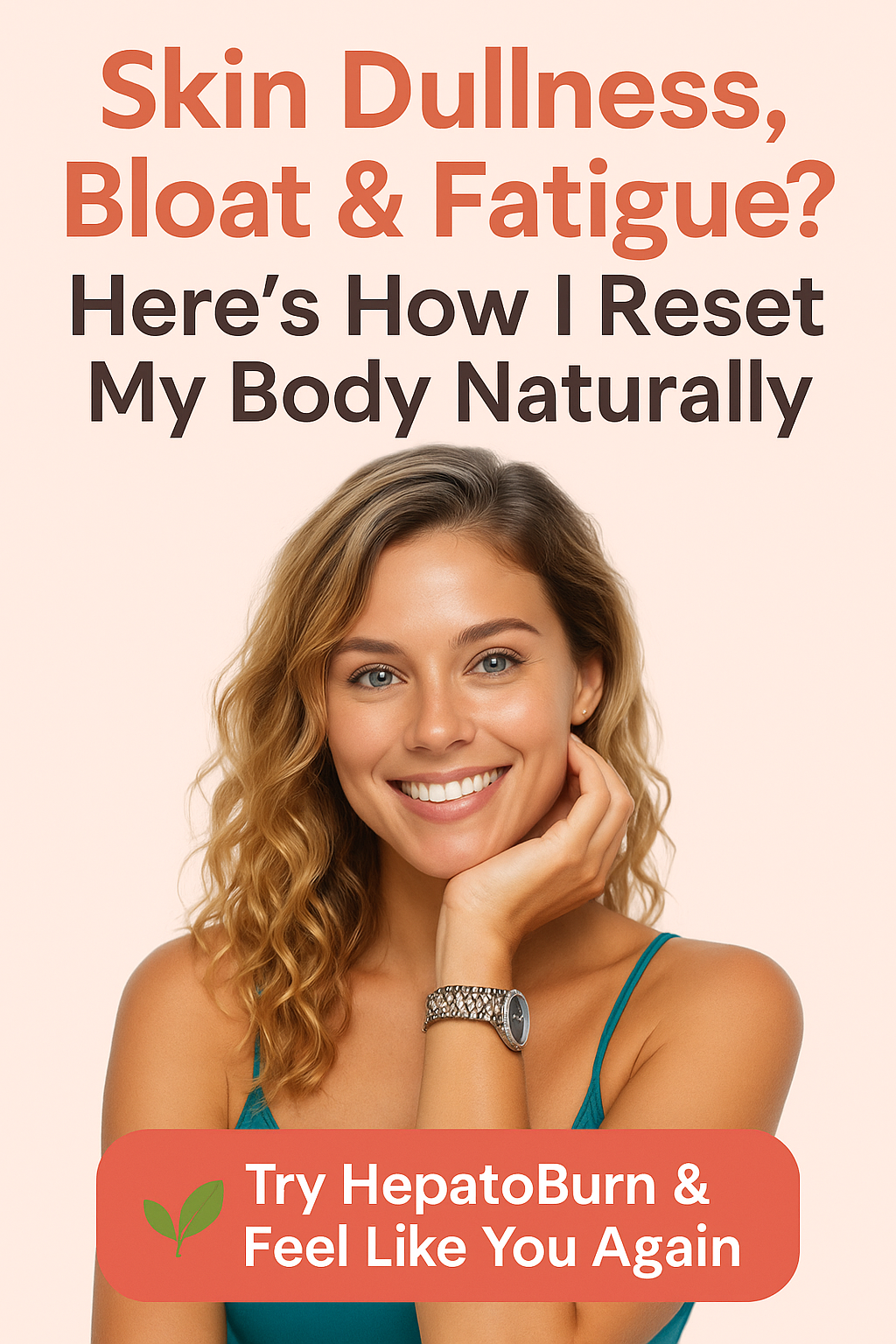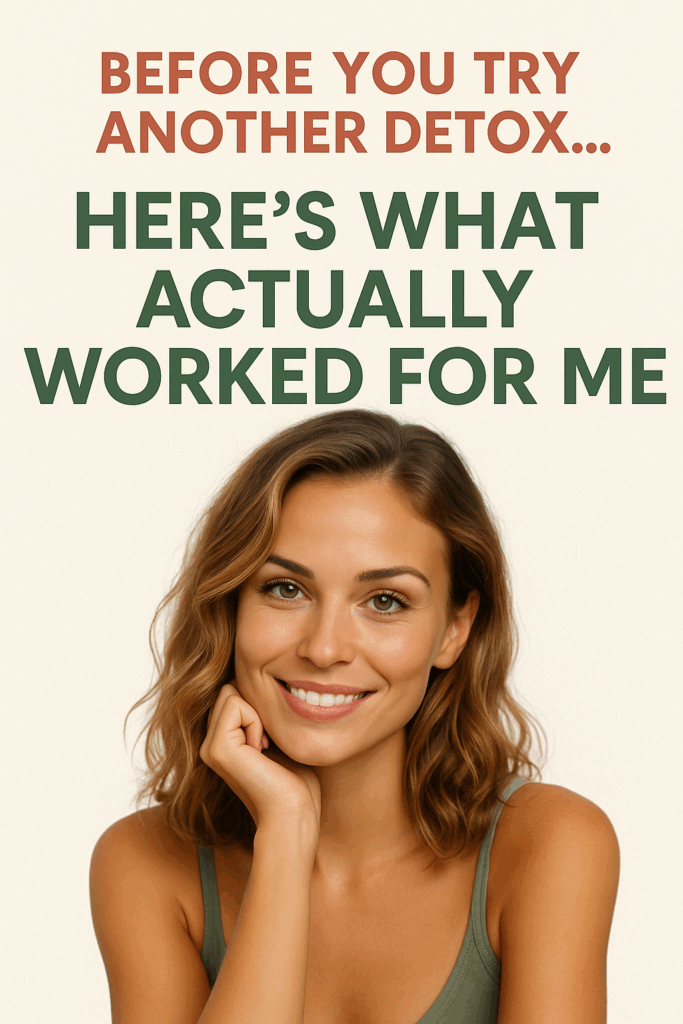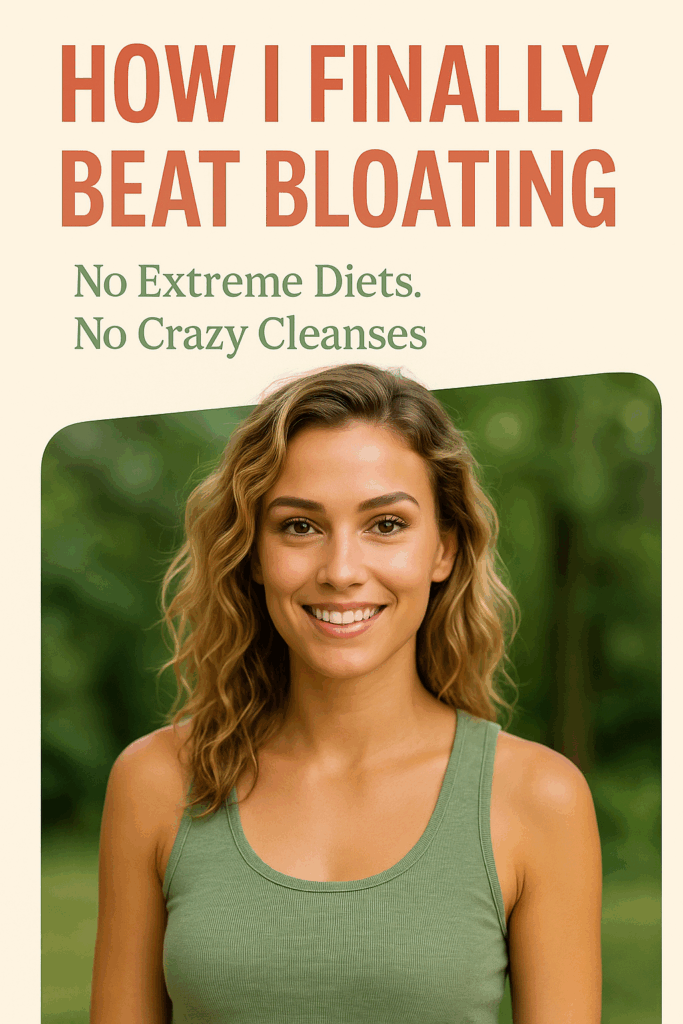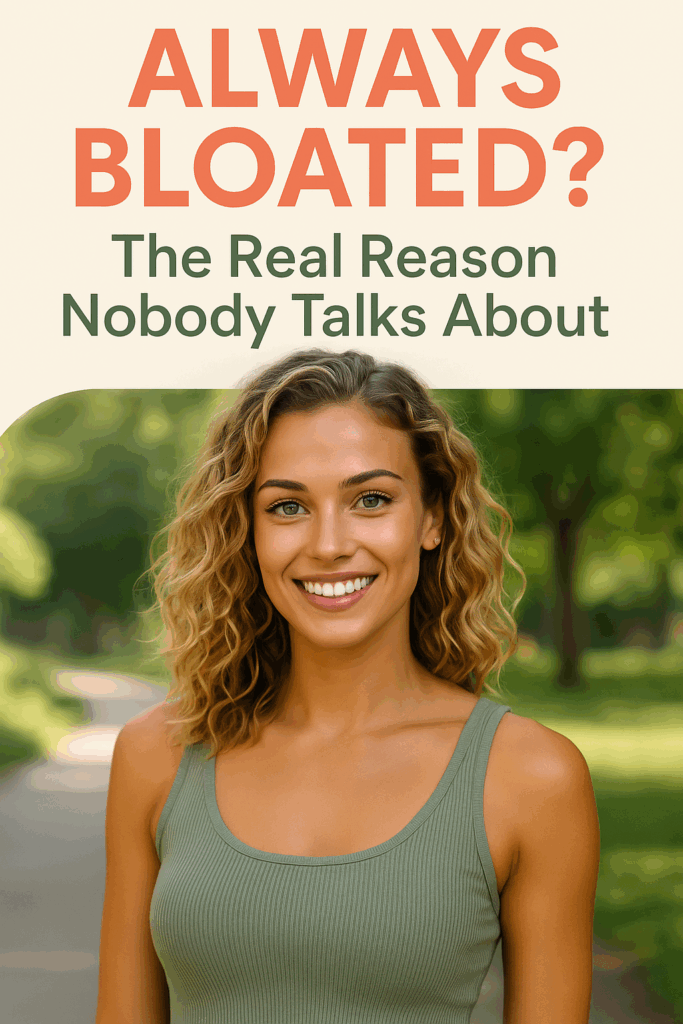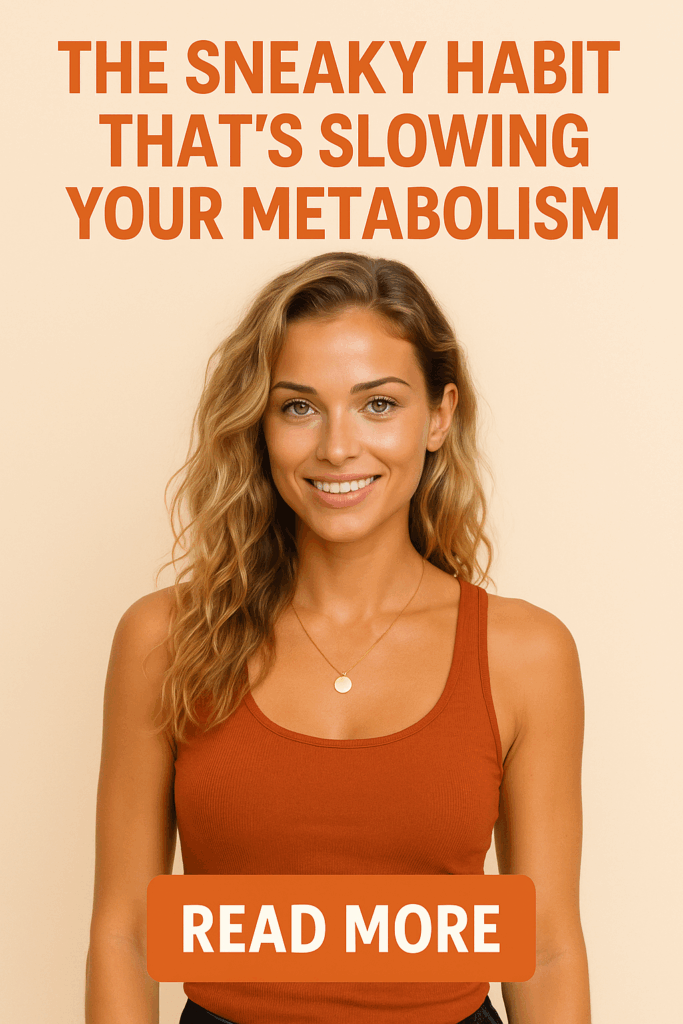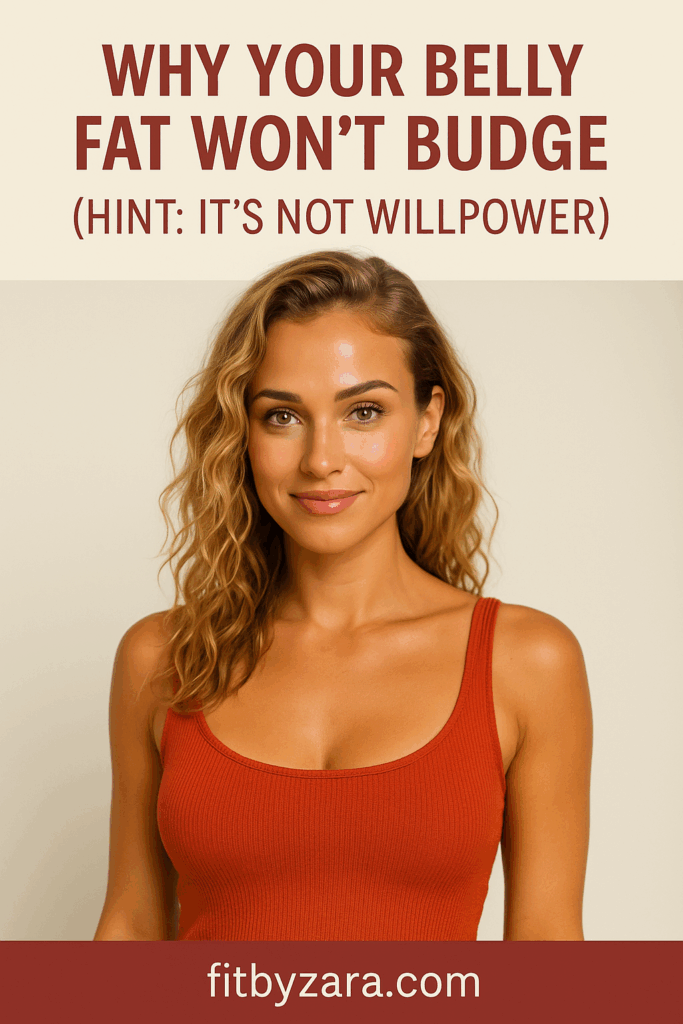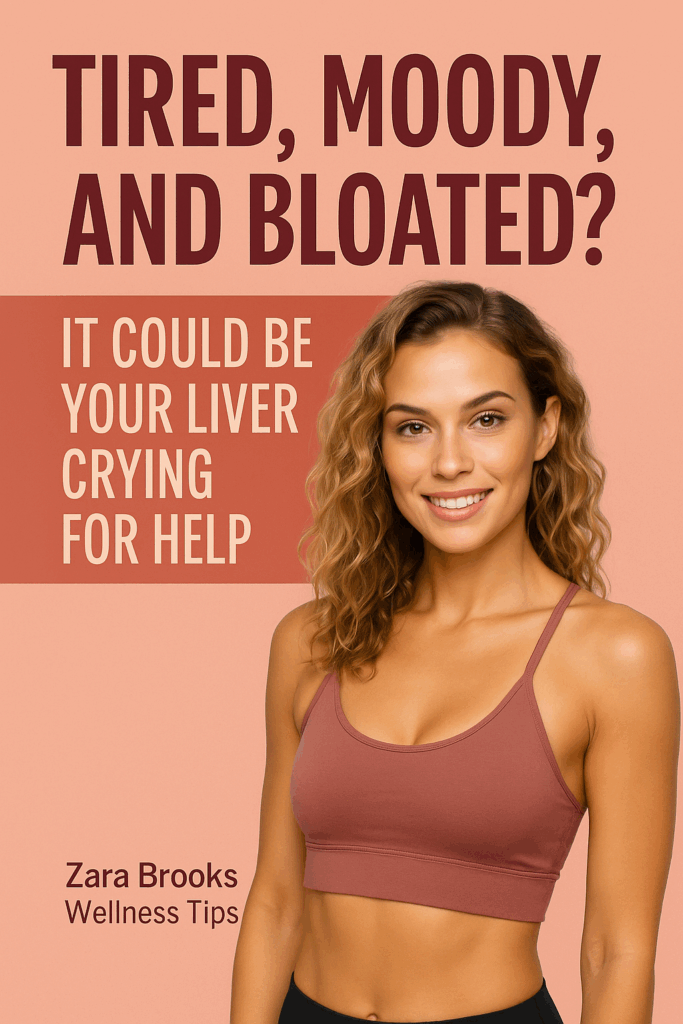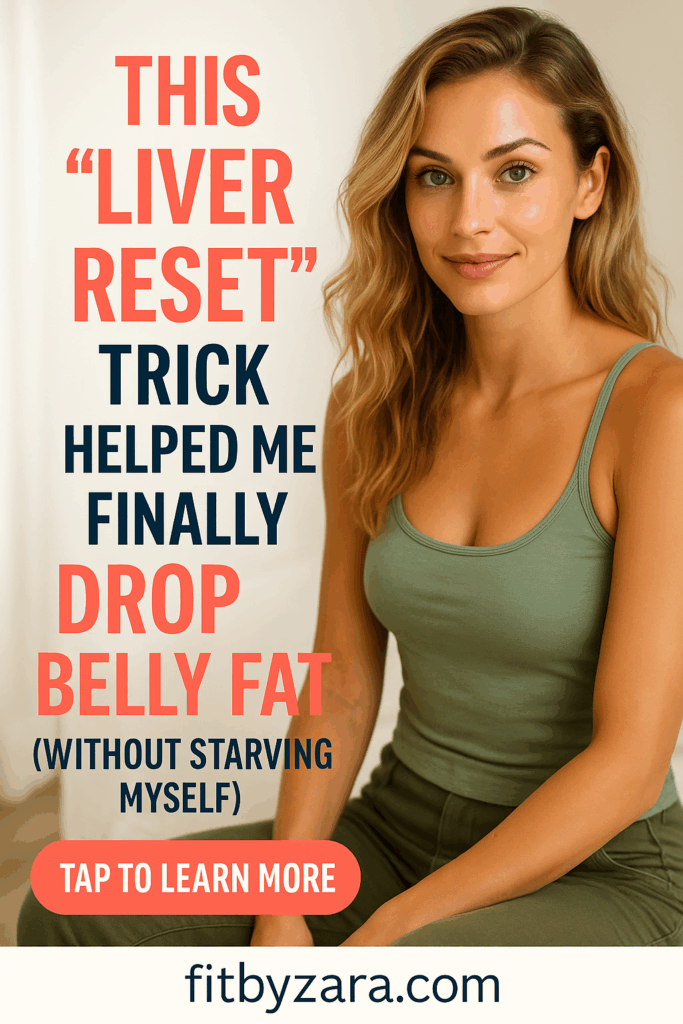Private. No Commitment. No Pressure.
Sign up free and start chatting with women looking for fun conversations.
Create Free Account →100% Free To Join • Activation Required
10 Essential Desk Ergonomics for Comfort and Health
Working at a desk for extended periods can lead to discomfort and even long-term health issues. If you’re a woman over 30, taking steps to improve your workspace is crucial for your comfort and well-being. This guide will help you establish a more ergonomic workspace that optimizes both health and productivity.
1. Chair Selection
Choose an Ergonomic Chair
Your chair should support your lower back and allow you to sit comfortably for long periods. Look for features such as:
- Adjustable height
- Lumbar support
- Armrests
- Sufficient padding
2. Desk Height
3-Day Energy & Metabolism Reset
Grab the 3-Day Energy & Metabolism Reset — a quick-start guide to feel lighter, more energized, and back in control.
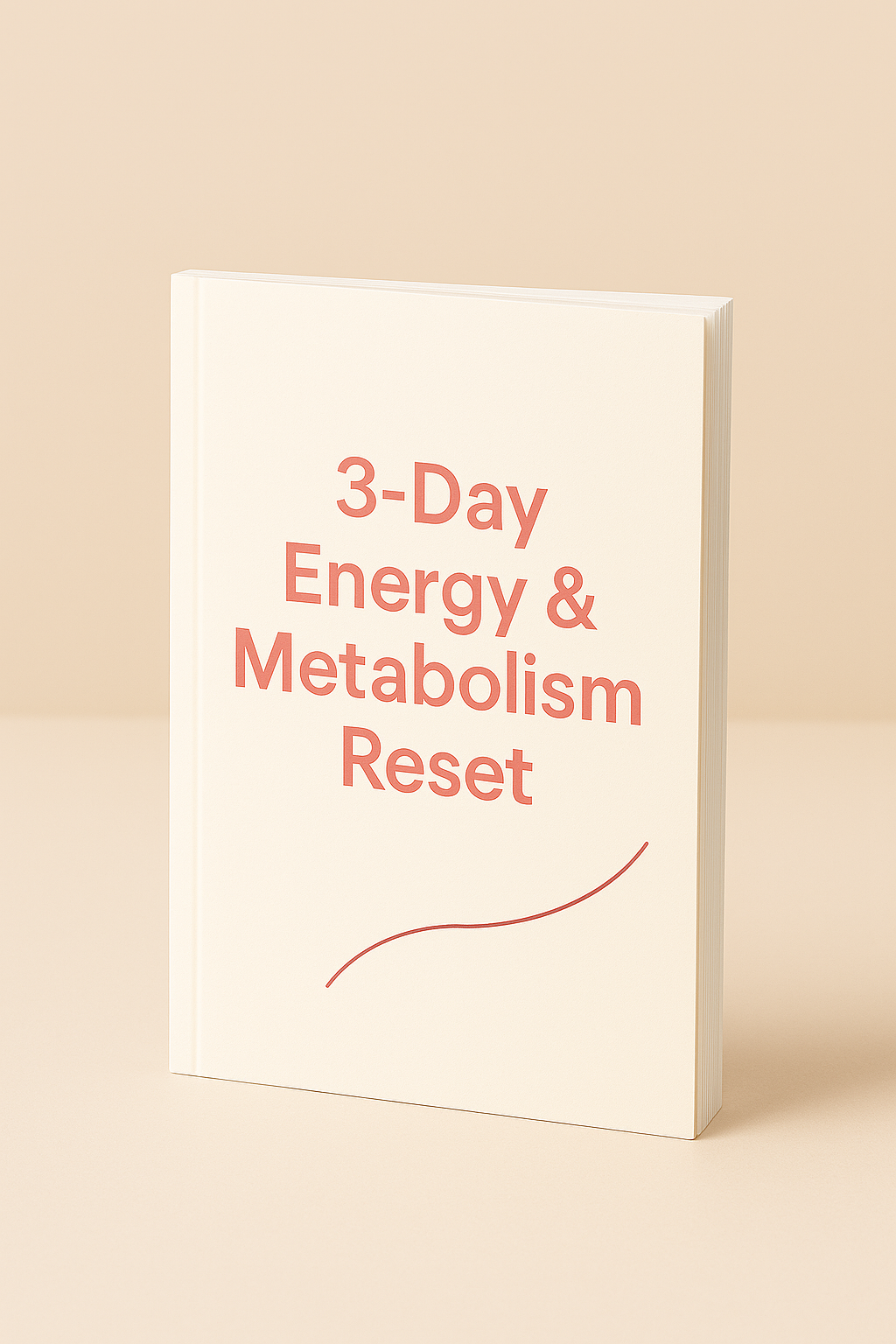
Where should we send your free guide?
Optimal Desk Setup
Your desk should be at elbow height when seated. This minimizes strain on your shoulders and arms. Tips for adjusting desk height include:
- Use an adjustable desk or desk riser.
- Keep your shoulders relaxed while typing.
3. Monitor Position
Screen Placement
The monitor should be at least an arm’s length away. Proper alignment also matters:
- Top of the screen should be at or just below eye level.
- Angle the screen slightly back (10-20 degrees) to reduce glare.
4. Keyboard and Mouse Setup
Correct Positioning
Both your keyboard and mouse should be positioned for easy access without straining your wrists:
- Keep your wrists straight while typing.
- Use a wrist rest if necessary.
5. Foot Placement
Support Your Feet
Your feet should be flat on the floor or on a footrest. Consider the following:
- Keep your knees at a 90-degree angle.
- A footrest can help if your chair is too high.
6. Lighting Considerations
Maintain Proper Lighting
Good lighting can reduce eye strain:
- Use natural light when possible.
- Consider adjustable desk lamps for additional lighting.
7. Breaks and Movements
Incorporate Regular Breaks
Taking breaks is essential for maintaining productivity and comfort. Try this mini-plan:
- Every 30 minutes, take a 5-minute break.
- Stand up and stretch or walk around.
- Set a timer to remind you.
FAQ
- What is ergonomic furniture?
- Ergonomic furniture is designed to support the body’s natural posture and reduce strain during use.
- How often should I take breaks?
- Aim for a break every 30 minutes to maintain productivity and reduce discomfort.
- Can poor desk ergonomics affect my health?
- Yes, poor ergonomics can lead to issues like back pain, carpal tunnel syndrome, and eye strain.
- Is standing better than sitting?
- Both have benefits; alternating between sitting and standing can help reduce strain.
- How do I know if my chair is the right height?
- When seated, your feet should be flat on the floor, and your elbows should be at a 90-degree angle.
Zara says: Investing in ergonomic tools now can prevent discomfort and health issues in the long run. Listen to your body and make adjustments as needed!
Key Takeaways
- Choose an ergonomic chair that supports your back.
- Ensure your desk height is suitable for your seated position.
- Position your monitor to avoid neck strain.
- Incorporate breaks to maintain comfort and productivity.
- Pay attention to lighting and foot placement for overall wellness.
HepatoBurn: Gentle Support for Steadier Days
When you’re stacking real habits—protein-forward meals, steps, and 7–9 hours of sleep—HepatoBurn is a simple add-on that supports the system behind energy, appetite, and metabolic rhythm.
Why Women 30+ Use It
- Pairs with an already-solid routine—no jitters, no crash.
- Easy to remember: 2 capsules with meals.
- Plays well with protein, walking, and strength training.
How to Use
- Timing: Breakfast & lunch are easy wins.
- Consistency: Use daily for a fair assessment.
- Stacks: Protein-first plates, post-meal walks, lights-down wind-down.
What It Isn’t
- Not a stimulant and not a magic fix.
- Best used alongside habits you’ll actually keep.
- Educational only—talk to your provider before new supplements.
Important: Educational only, not medical advice. Supplements don’t diagnose, treat, cure, or prevent diseases. Talk to your provider before changes to diet, exercise, or supplements.
● 109,360 Members Online
You’re Still Here For A Reason.
Free to join. Private. No commitments. Start chatting within minutes and see who’s active in your area.
View Local Profiles →100% Free Registration • Discreet • 18+